**Web Personalization is currently a beta feature.**
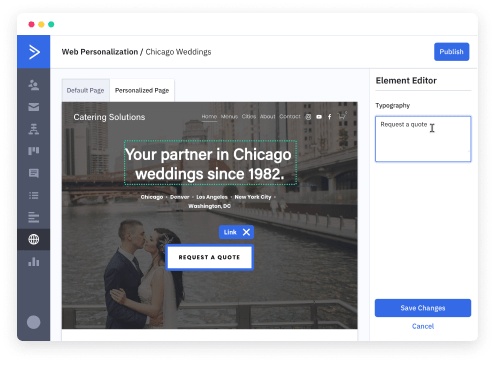
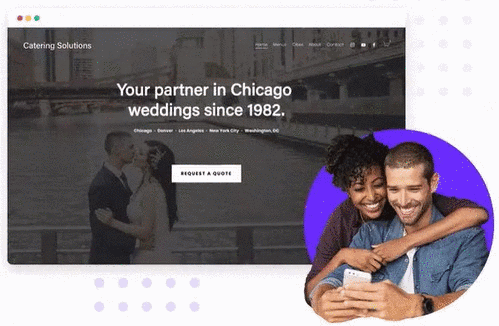
Web Personalization lets you create and display up to three different versions of your website or landing page based on rules you set. Each version can use different text, or images, or both, depending on your audience. With Web Personalization, you can show the right content to the right contacts in minutes.
In this article:
- What is Web Personalization?
- How Web Personalization works
- Web Personalization documentation
What is Web Personalization?
Web Personalization is a tool that lets you create up to three different versions of a webpage then display them to contacts based on segments you create.
- With this version of Web Personalization, you'll use tags to create these segments
- If a contact qualifies for more than one experience on your site, they will see the experience for the first segment that applies to them
- The versions of your webpage are called Experiences
You may want to use Web Personalization to target contacts based on their known interests or create a different experience for contacts who abandoned their cart in your ecommerce store. You can even use Web Personalization to win back past customers.
How Web Personalization works
Web Personalization uses the following to create and display different experiences of your website to a targeted group of contacts:
- Site tracking code
- Your web page
- Segments
- Web Personalization visual editor
To start using Web Personalization, you'll need to whitelist your page URL then install site tracking code to the header of that page. Doing so will allow you to display different Experiences to qualified contacts who land on your page.
**If you're already using the Site Tracking feature, you'll need to move the Site Tracking Code from the body or the footer of your page to the header.**
From the Web Personalization page in your account, you will then select which webpage you wish to create a new experience for. Each experience you create will be for a different segment of contacts. These segments are created using tags.
Once you've created a segment for your page, you can begin to customize it by adding different text and images. Once you're done customizing the page, you can then publish it to make it available for qualified contacts to see.
Note that in order for contacts to see your experience:
- They must appear in the segment you created for the page
- They must be identified by a tracking cookie
If a contact does not appear in the segment, they will see your default page instead. Unknown visitors who land on your page will also see your default page.
Does Web Personalization change my website?
Web Personalization does not make any changes to your actual webpage, content management system, or your website's database.
Instead, we'll run the javascript code you placed in the header of your site. When this code runs, it will display the experience most relevant to your contact(s).
Opmerkingen
0 opmerkingen
Artikel is gesloten voor opmerkingen.