To add an emoji to a site message:
- Open the automation containing your site message.
- Locate the site message in your automation.
- Hover your mouse over the site message and click the “Edit” icon.
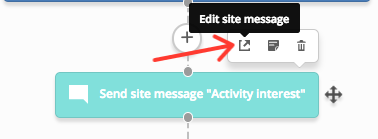
- Click the site message and click “Emoji.”

- Select the emoji you would like to insert by clicking it.

The emoji code is now inserted into your site message: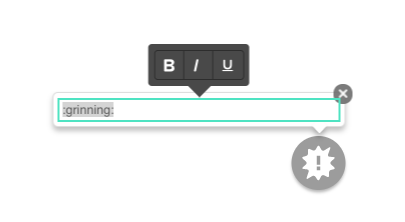
Click out of the box, and your emoji will display:
Opmerkingen
0 opmerkingen
Artikel is gesloten voor opmerkingen.