The Form Statistics modal show you when your form was created, the number of total entries, the number of contacts created, and the number of deals created. It also lists the most recent contacts that submitted your form with the option to view their profile pages.
In this article, we’ll show you where you can access your Form Statistics and define each piece of information listed.
Form statistics are available for each form listed on on the Forms overview page. To access the statistics for a specific form, go to Forms, click on the dropdown for the form you wish to view the statistics for, and select “Statistics.”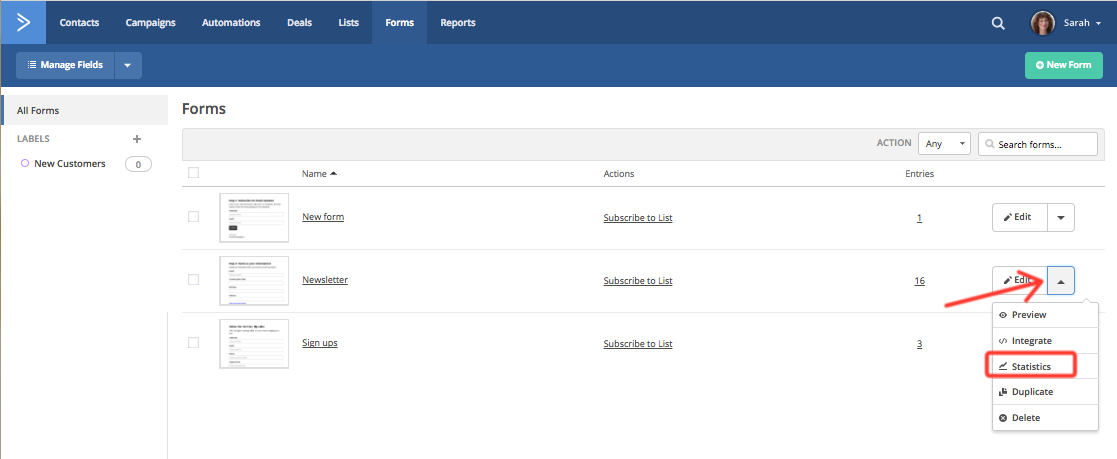
A modal window will open and list the following: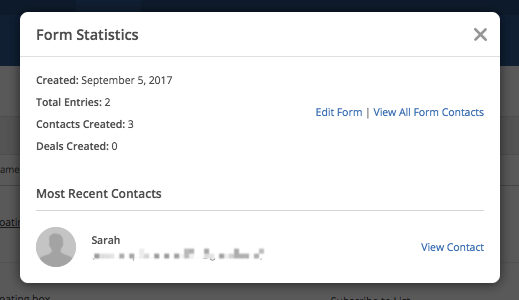
Created Date
This is the date that the form was created in your account.
Total Entries
The total number of times a form was submitted. This number also includes the following when applicable:
- Duplicate submissions of the form by the same contact
- Submissions made by contacts (with any status) that already exist in your account
- Submissions made by contacts that complete the double opt-in process (if double opt-in is being used). If a contact submits a form but does not confirm their opt-in, it will not be reflected in the Total Entries number.
Double opt-in note: If a new contact submits a double opt-in form twice without completing the double opt-in process for either submission, and then later only confirms one of those opt-ins, then only one entry will be reflected.
Contacts Created
Number of new contacts created as a result of submitting your form. If a contact already exists in your account and submits a form, they will not be reflected in this statistic as they are already a contact in your account.
Double opt-in note: If a contact submits a double opt-in form and does not confirm their status, it will still be counted in this statistic.
Deals Created
Only applies to forms that use an “Add to Deal” form action. This number represents the number of deals created as a result of contacts submitting this form. Because multiple “Add to deal” actions can be added to a single form, the number reflected in this statistic may not always be in sync with the number of contacts created. In addition, if a form is using a double opt-in subscription process in addition to creating a deal, then the deal will only be created as soon as a contact confirms their opt-in.
View All Form Contacts
View all contacts that were created by the form. If the form uses a double opt-in, only those contacts that confirm their opt in will be listed here.
Most Recent Contacts
Will list the most recent contacts that submitted your form. If a form uses a double opt-in process, only those contacts that confirm their opt in will be listed here.
Opmerkingen
0 opmerkingen
Artikel is gesloten voor opmerkingen.