A contact is marked as bounced when their receiving email server rejects an email campaign or automation email. This rejection can mean that the email address is invalid or their inbox is inaccessible at the time of send.
There are two types of bounces that we track: hard bounces and soft bounces.
A hard bounce is a permanent failure or rejection. Once we receive a hard bounce, we mark the contact immediately as “Bounced” and we will no longer send any campaigns or automation emails to them.
A soft bounce is a temporary failure or rejection. Some reasons may include:
- Their server is unavailable or down
- Their server is overloaded
- The recipient’s mailbox is full
- The message size is too big
When a contact soft bounces, we don't mark the contact as bounced until this happens three times in a row (3 separate campaigns). If we receive three soft bounces for your contact, they are marked as “Bounced” and we will no longer send them any campaigns or automation emails.
When a contact bounces, we will list the date of the bounce, the bounce code, the type of bounce (hard or soft), and the bounce description in your campaign and automation email reports: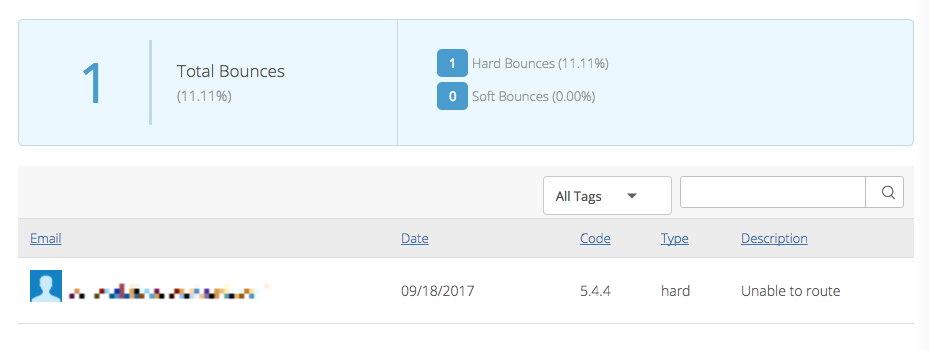
The bounce codes displayed on your report page are the codes that our servers receive from the recipients’ mail servers. Please note that it’s possible that these receiving mail servers may provide codes that do not accurately reflect the true nature of the bounce.
Below is a list bounce codes that we use and support:
| Bounce Code | Bounce Type | Description |
| 5.0.0 | Hard | Address does not exist |
| 5.1.0 | Hard | Other address status |
| 5.1.1 | Hard | Bad destination mailbox address |
| 5.1.2 | Hard | Bad destination system address |
| 5.1.3 | Hard | Bad destination mailbox address syntax |
| 5.1.4 | Hard | Destination mailbox address ambiguous |
| 5.1.5 | Hard | Destination mailbox address valid |
| 5.1.6 | Hard | Mailbox has moved |
| 5.1.7 | Hard | Bad sender\'s mailbox address syntax |
| 5.1.8 | Hard | Bad sender's system address |
| 5.2.0 | Soft | Other or undefined mailbox status |
| 5.2.1 | Soft | Mailbox disabled, not accepting messages |
| 5.2.2 | Soft | Mailbox full |
| 5.2.3 | Hard | Message length exceeds administrative limit. |
| 5.2.4 | Hard | Mailing list expansion problem |
| 5.3.0 | Hard | Other or undefined mail system status |
| 5.3.1 | Soft | Mail system full |
| 5.3.2 | Hard | System not accepting network messages |
| 5.3.3 | Hard | System not capable of selected features |
| 5.3.4 | Hard | Message too big for system |
| 5.4.0 | Hard | Other or undefined network or routing status |
| 5.4.1 | Hard | No answer from host |
| 5.4.2 | Hard | Bad connection |
| 5.4.3 | Hard | Routing server failure |
| 5.4.4 | Hard | Unable to route |
| 5.4.5 | Soft | Network congestion |
| 5.4.6 | Hard | Routing loop detected |
| 5.4.7 | Hard | Delivery time expired |
| 5.5.0 | Hard | Other or undefined protocol status |
| 5.5.1 | Hard | Invalid command |
| 5.5.2 | Hard | Syntax error |
| 5.5.3 | Soft | Too many recipients |
| 5.5.4 | Hard | Invalid command arguments |
| 5.5.5 | Hard | Wrong protocol version |
| 5.6.0 | Hard | Other or undefined media error |
| 5.6.1 | Hard | Media not supported |
| 5.6.2 | Hard | Conversion required and prohibited |
| 5.6.3 | Hard | Conversion required but not supported |
| 5.6.4 | Hard | Conversion with loss performed |
| 5.6.5 | Hard | Conversion failed |
| 5.7.0 | Hard | Other or undefined security status |
| 5.7.1 | Hard | Delivery not authorized, message refused |
| 5.7.2 | Hard | Mailing list expansion prohibited |
| 5.7.3 | Hard | Security conversion required but not possible |
| 5.7.4 | Hard | Security features not supported |
| 5.7.5 | Hard | Cryptographic failure |
| 5.7.6 | Hard | Cryptographic algorithm not supported |
| 5.7.7 | Hard | Message integrity failure |
| 9.1.1 | Hard | Hard bounce with no bounce code found. It could be an invalid email or rejected email from your mail server (such as from a sending limit). |
Opmerkingen
0 opmerkingen
Artikel is gesloten voor opmerkingen.